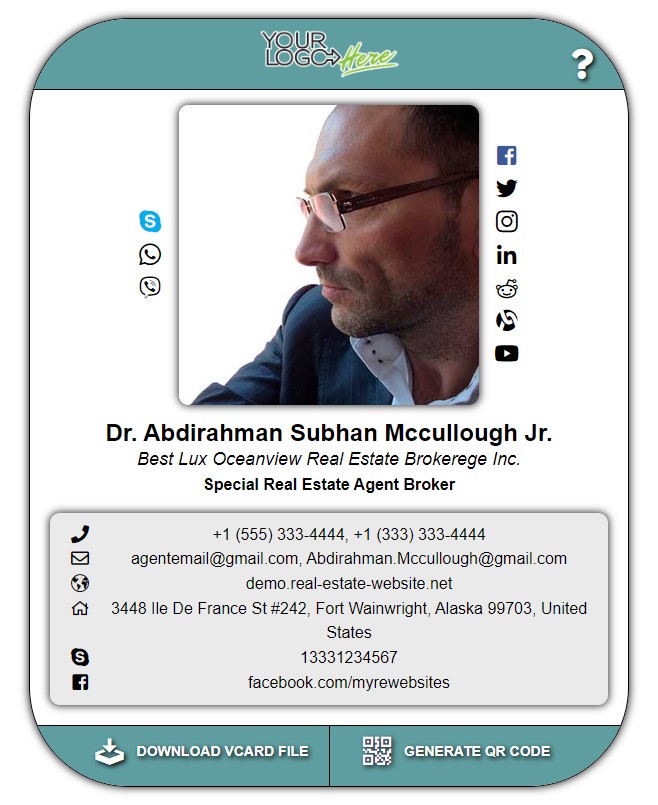Your “Virtual Card” Designs
Allow your clients to download all your contact information to their smartphone or computer within seconds using the vCard*. It’ll be automatically added to their Contacts.
*vCard, also known as VCF (Virtual Contact File), is a file format standard for electronic business cards. vCards can be attached to e-mail messages, sent via Multimedia Messaging Service (MMS), on the World Wide Web, instant messaging, NFC or through QR code. They can contain name and address information, phone numbers, e-mail addresses, URLs, logos, photographs, and audio clips.
vCard is used as data interchange format in smartphone contacts, personal digital assistants (PDAs), personal information managers (PIMs) and customer relationship management (CRMs). To accomplish these data interchange applications, other “vCard variants” have been used and proposed as “variant standards”, each for its specific niche: XML representation, JSON representation, or web pages.
An unofficial vCard Plus format makes use of a URL to a customized landing page with all the basic information along with a profile photo, geographic location, and other fields. This can also be saved as a contact file on smartphones.
Virtual Card ID#1
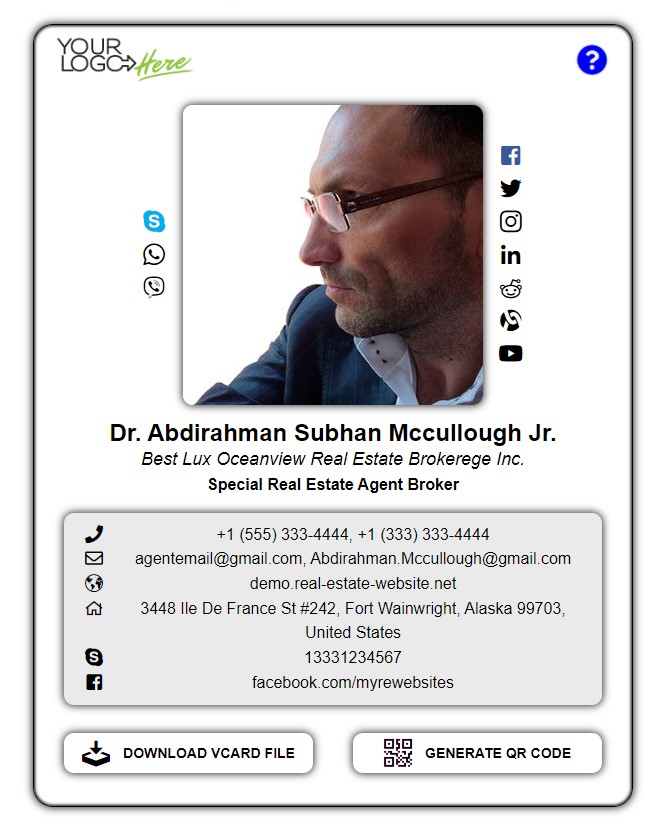

Virtual Card ID#2
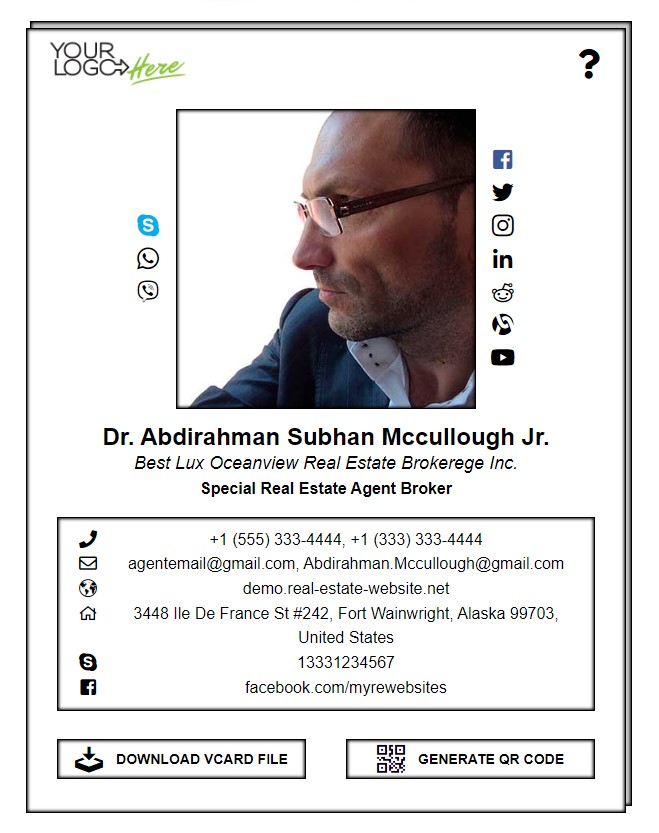
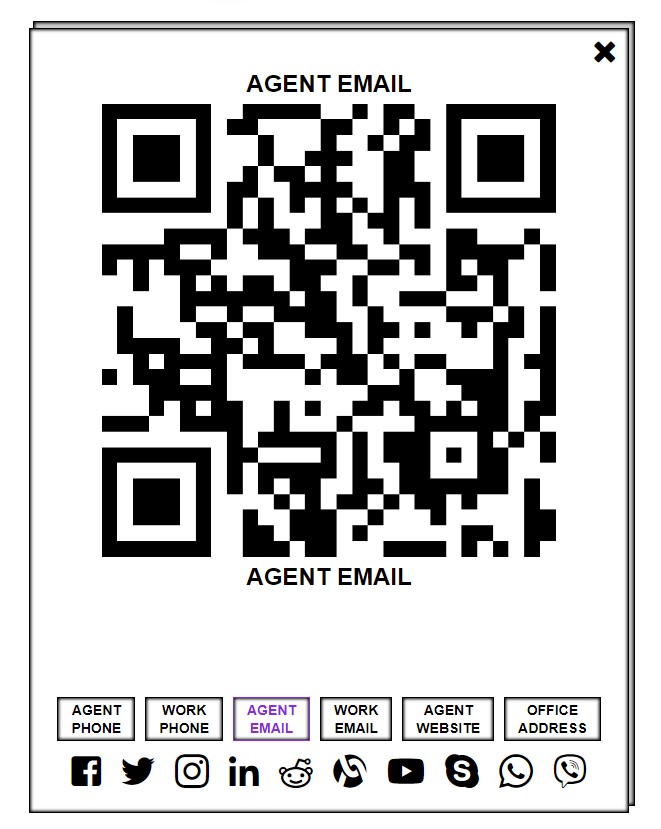
Virtual Card ID#3
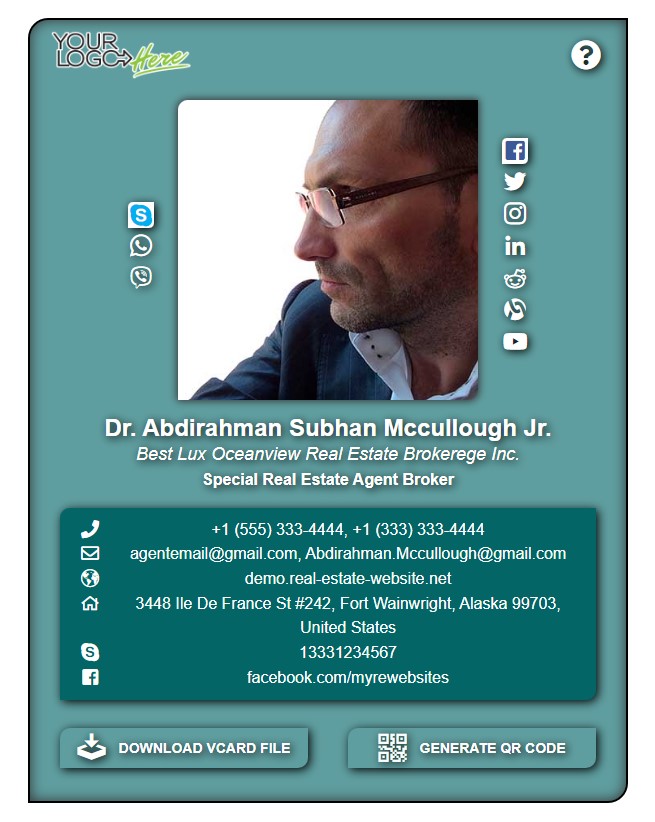
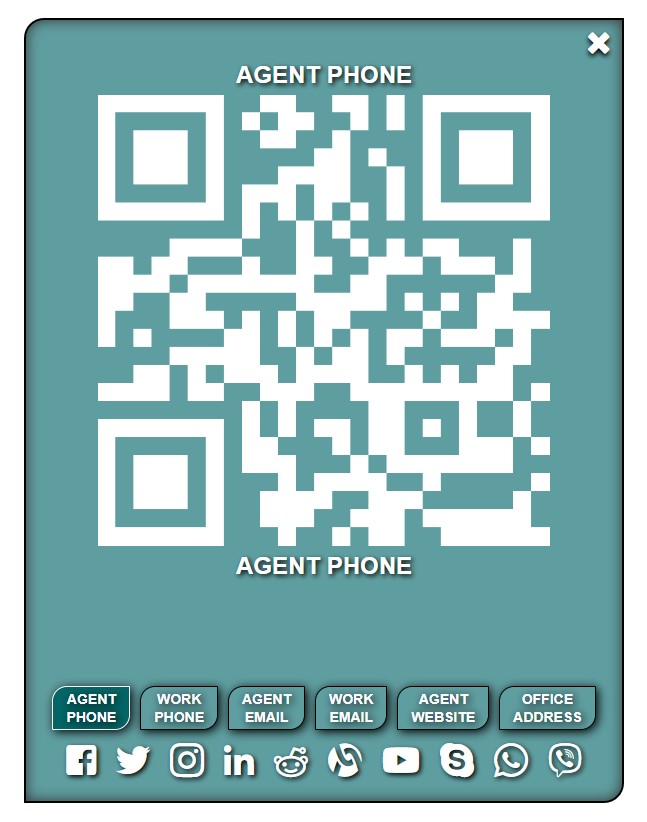
Virtual Card ID#4
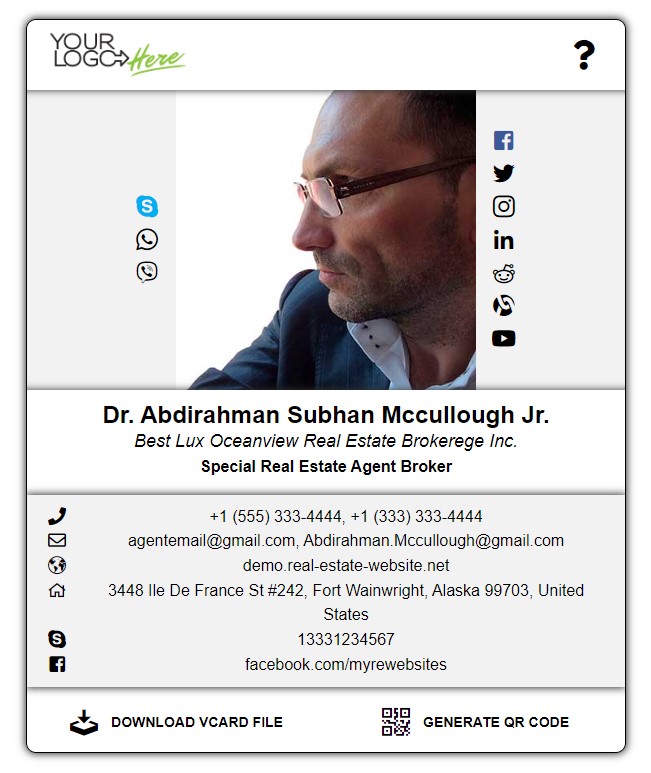

Virtual Card ID#5