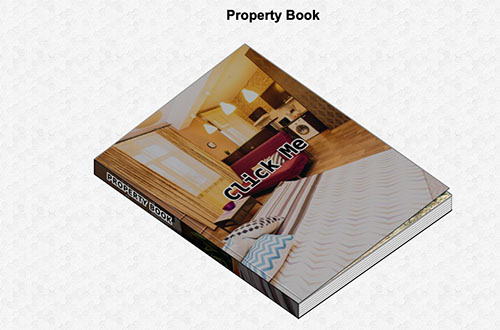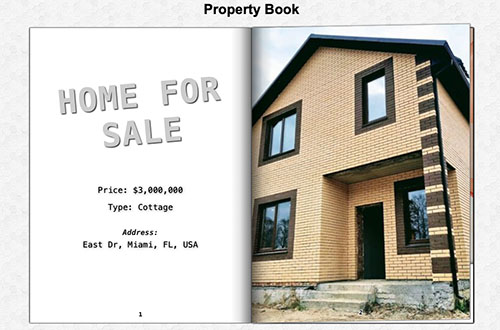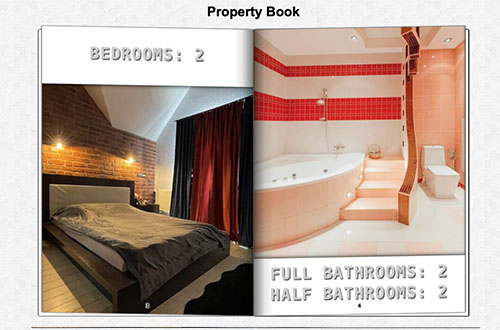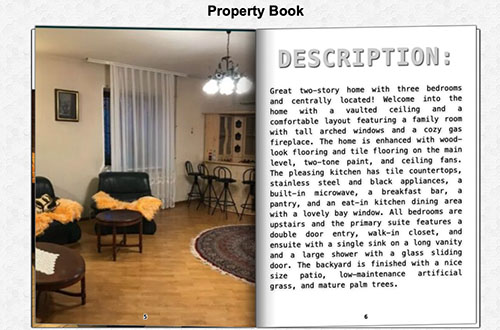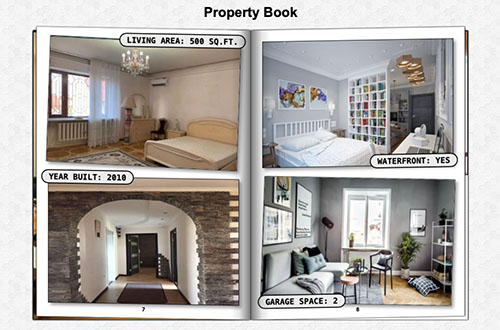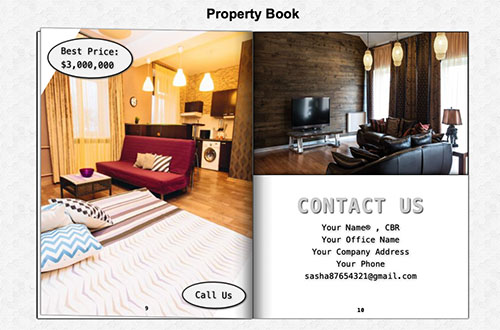Landing Page Blocks
You can choose up to five blocks for the home page of your choice.
The design and color of each block will match the template you choose.
Advantages
This block will automatically appear on the website immediately after the website is installed. And you’ll be able to edit it later from your back office.



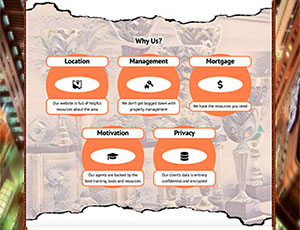

Agent Card
This block will automatically appear on the website immediately after the website is installed.



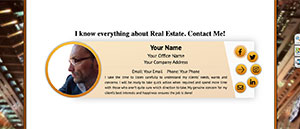

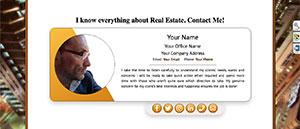
Animated Dialog
You must first enter your text for the dialog in order to see the block on your home page.
After that, the block will appear automatically.





Blog (last posts)
This block will automatically appear on the website immediately after the website is installed.





Climate Chart
This block will automatically appear on the website immediately after the website is installed.
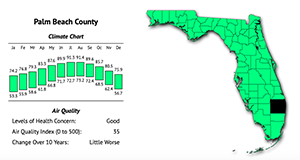
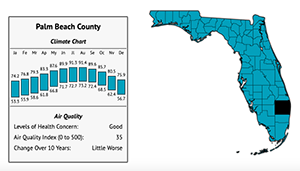
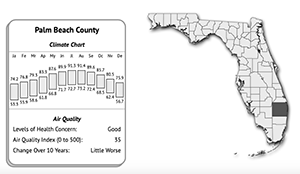
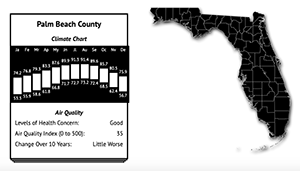
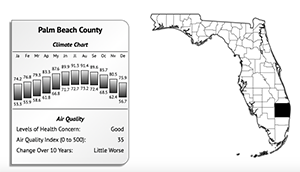
Featured Pages
The block should be used for links to the most important pages on your website.
You must provide us with a list of preferred pages and a brief description for each page.

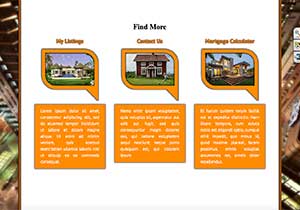

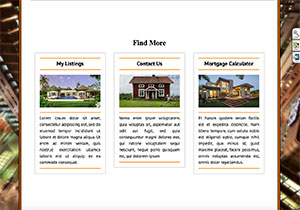
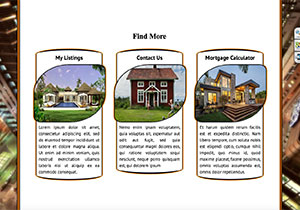
Featured Properties
You must first enter your listings to see the block on your home page.
The block will then appear automatically.
The three most expensive listings will be displayed.








Homepage Slider
You can use this block to highlight the largest cities in your state (by default) or use it to show featured properties (up to 5). It can also be used for any custom links of your choice.
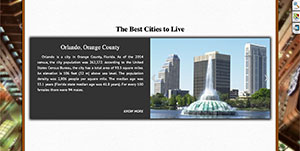
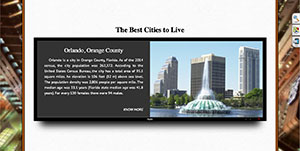
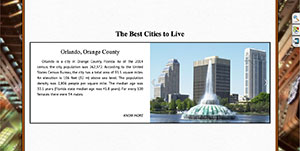
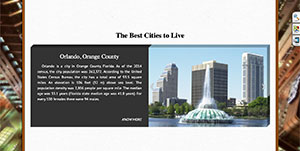
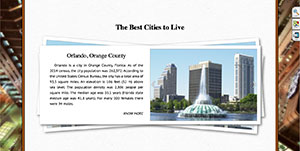
Location at Google Map
You must enter the address to see the block on your home page.
The block will then appear automatically.

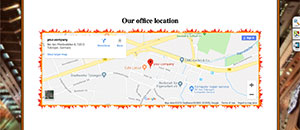




Logos
You can choose any of preinstalled logos or add more.
Please contact MyRE Support to add more logos at your website.

Our Team
You must add your team members to see the block on your homepage.
The block will then appear automatically.





Quick Navigation
This block will automatically appear on the website immediately after the website is installed.
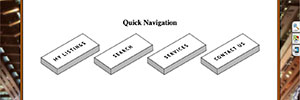




Schedule a Call
This block will automatically appear on the website immediately after the website is installed.
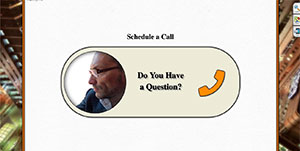

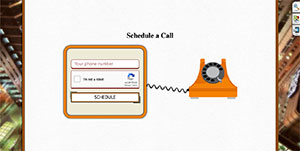



Social
This block will automatically appear on the website immediately after the website is installed.







Subscription
Do you need your subscribers for drip campaigns?
This block will automatically appear on the website immediately after the website is installed.






Testimonials
You must first enter all of your client’s testimonials.
After that, this block will automatically appear on the website.


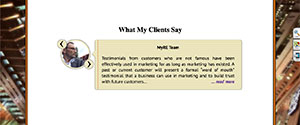

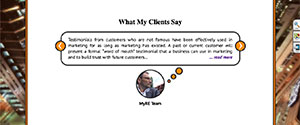
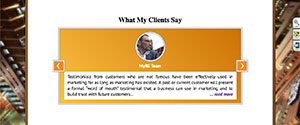

Useful Links
You can use this block for any links to external resources.