Differences between reCAPTCHA v2 and v3
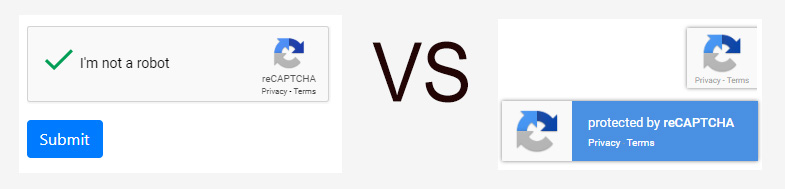
CAPTCHAs are a common test on the web and are designed to differentiate between real users and bots.
Google introduced reCAPTCHA v3 in hopes of reducing the number of challenges a user might see.
As bots that attempt to pass as real people become more sophisticated, Google has released new versions of its reCAPTCHA API.
The most well-known version of this test involves typing distorted text, with more recent forms asking users to identify objects in images.
The old reCAPTCHA system was pretty simple, just a simple “I’m not a robot” checkbox would get people through your login page.
The new version is even simpler and doesn’t use a challenge or a checkbox. It works invisibly in the background, somehow, to distinguish bots from humans.
Google doesn’t go into much detail about how it works,
other than to say that the system uses “a combination of machine learning and advanced risk analysis that adapts to new and emerging threats.”
With reCAPTCHA v3, Google is improving the experience even more, with the API returning a score between 0.0 and 1.0 that indicates “how suspicious an interaction is.”
What’s the difference?
| reCAPTCHA v2 | reCAPTCHA v3 |
|---|---|
| The “I’m not a robot” checkbox requires the user to click a checkbox indicating that they are not a robot. This will either pass the user immediately (with no CAPTCHA) or prompt them to verify that they are human. This is the easiest option to integrate and requires only two lines of HTML to render the checkbox. |
reCAPTCHA v3 allows you to verify if an interaction is legitimate without any user interaction. It is a pure JavaScript API that returns a score, giving you the ability to take action in the context of your site: such as requiring additional authentication factors, sending a post to moderation, or throttling bots that may be scraping content. |
Error sending a message
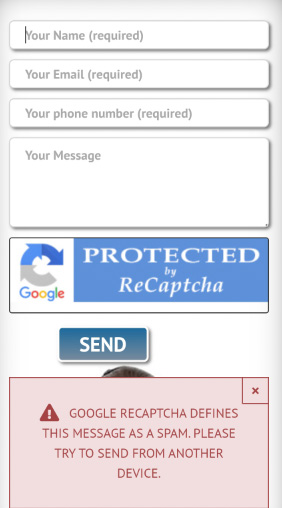
If you send several “test” messages in a row through the contact forms on your website, the security algorithm will identify you as a spam bot and you will see this message (in the image on the left). Other visitors to your site will still be able to send you a message.
This error will only remain on your computer or phone. It should not scare you. The error will disappear in a few days when the device cache is updated.
