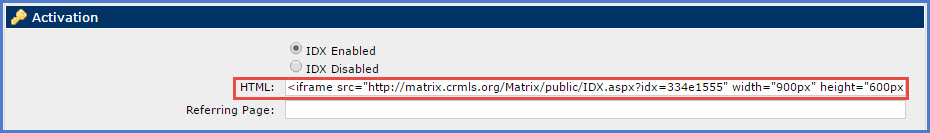How to set up an IDX with Matrix
Internet Data Exchange (IDX) allows your website visitors to search for listings from a designated area on your website that is powered by MyRE Web Real Estate Solution. The IDX Solution allows you to display your MLS listings on your website by “framing” the search engine. This guide will show you how to access and customize the Matrix framable solution.
Follow the steps below to set up your Matrix Framable link.
1. Select Settings from the My Matrix tab.
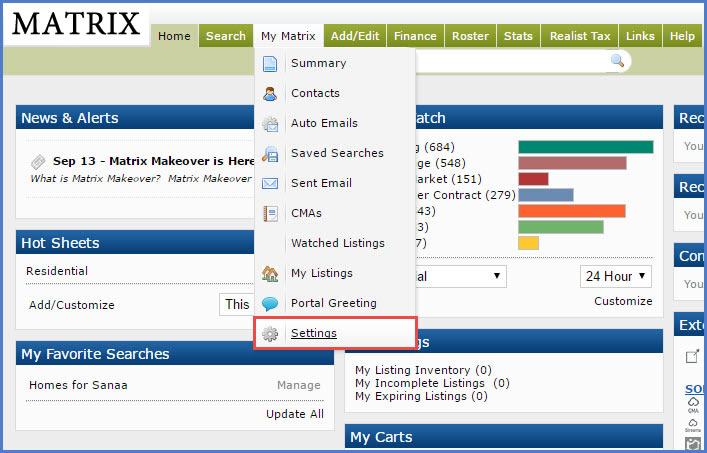
2. Click on the IDX Configuration link.
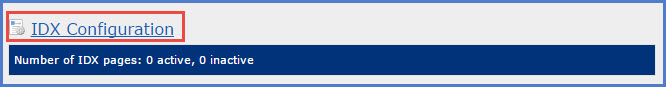
3. Configure your settings on the IDX Configuration page by first naming your IDX page.
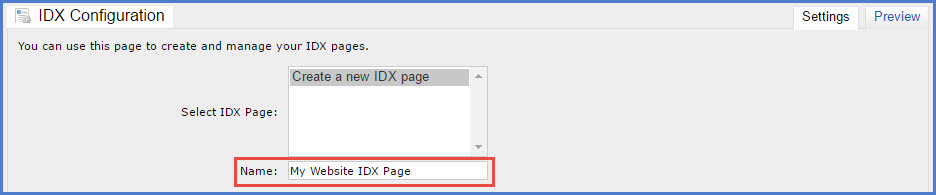
4. Next, choose which form you want to use: My Listings or Map Search.
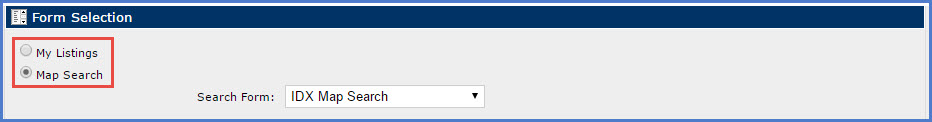
5. Under Map Area, select one of the three available options. If you choose to define a map area, click Set Map Area to select the desired location.
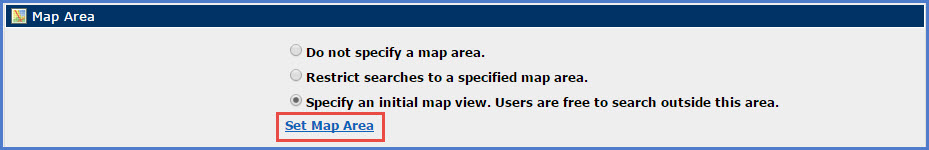
6. Under the Activation section, select IDX Enabled.
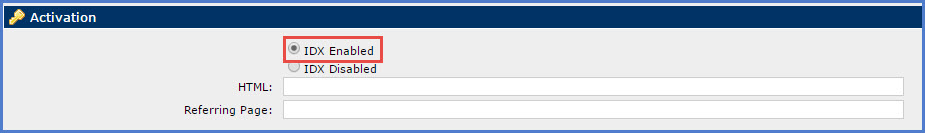
7. Under Other Options, place a check mark in the box to Include Sign-Up Form and type an optional Sign-Up Message. This feature allows consumers to submit their contact information. When you are finished, click the Save button.
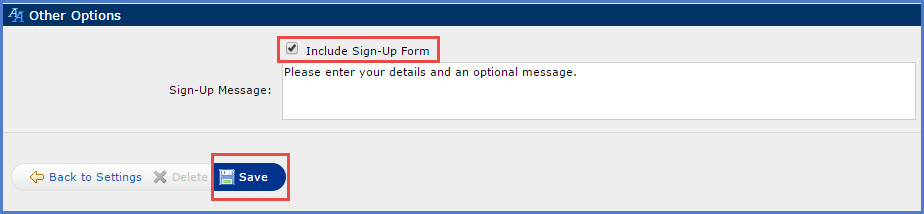
8. Matrix will generate the HTML code you need to send to MyRE Support and we’ll activate IDX on your website.
Copy and paste the HTML code from the Activation section into the contact form below.