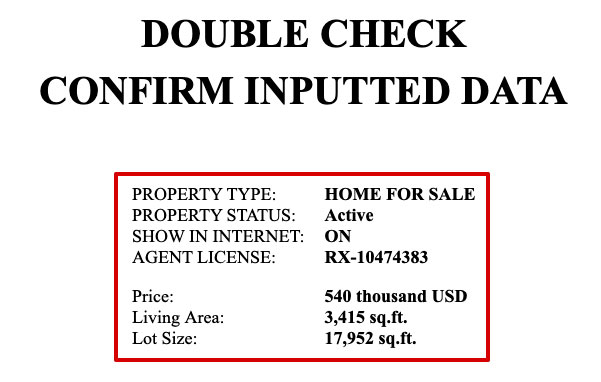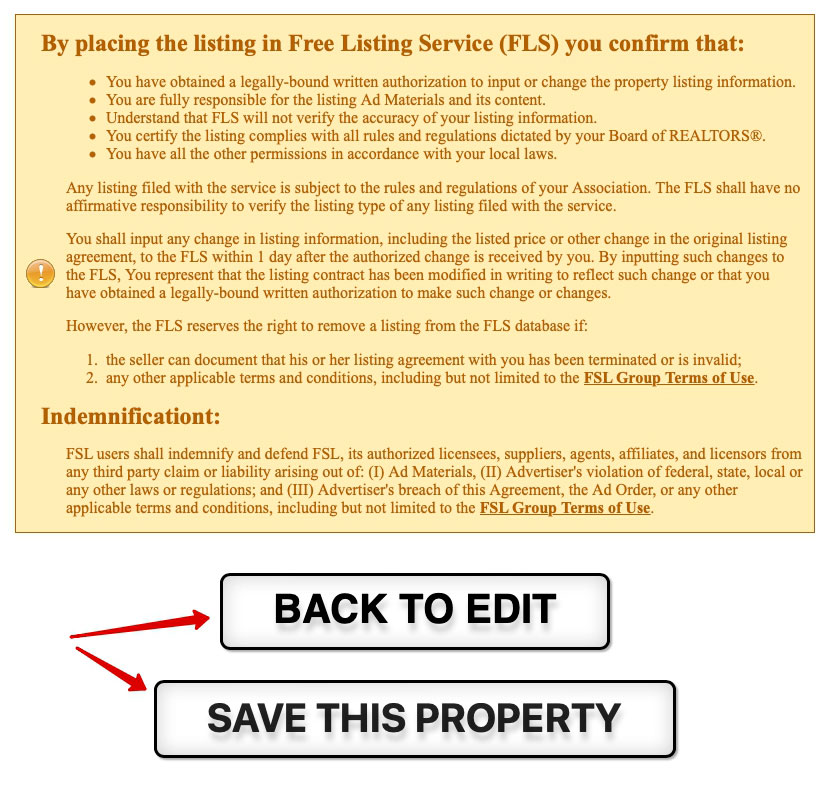How to add your own listings to MyRE Free Listing Service (FLS)
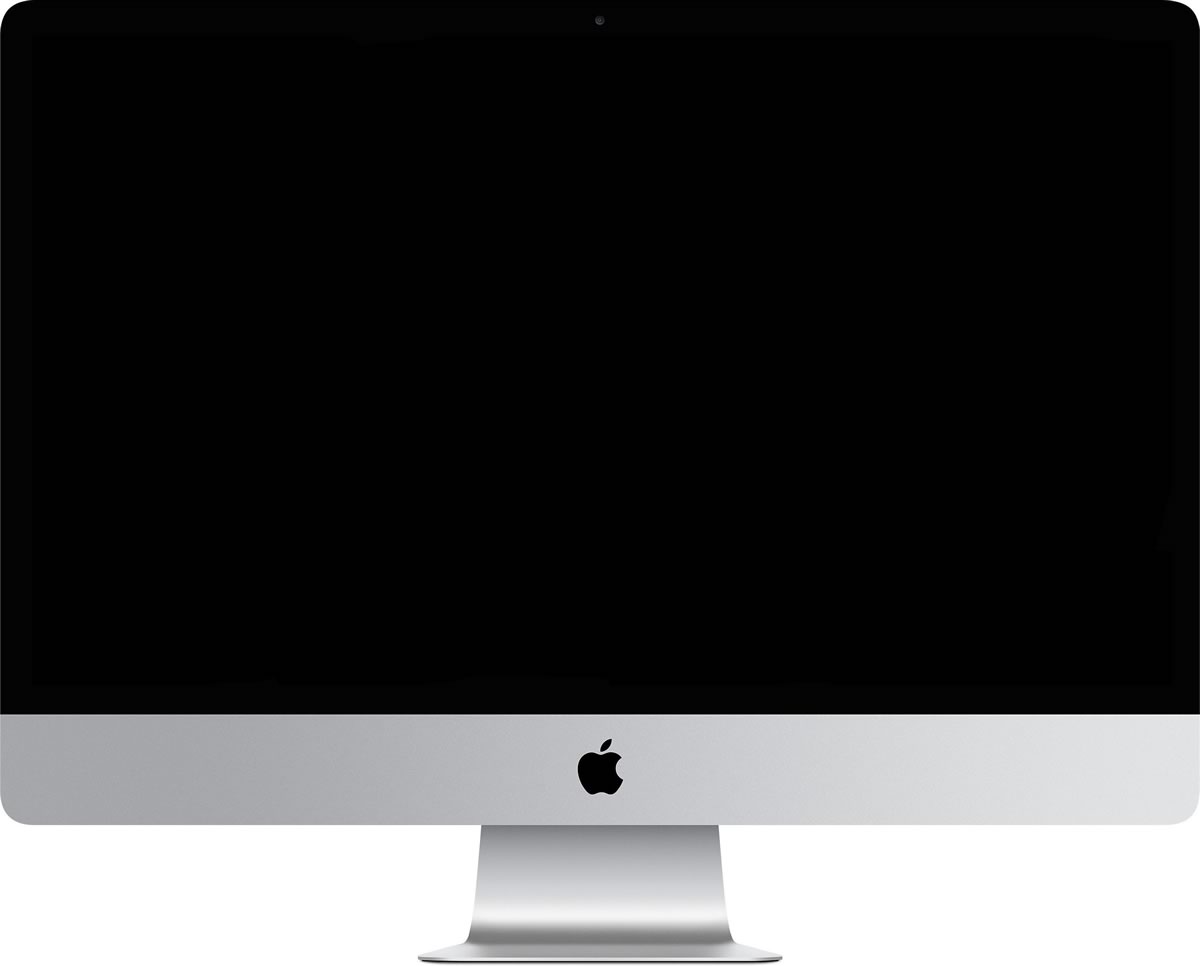
Step 1: Log in to your account, select “MyRE Listings” and click “Add New Listing”
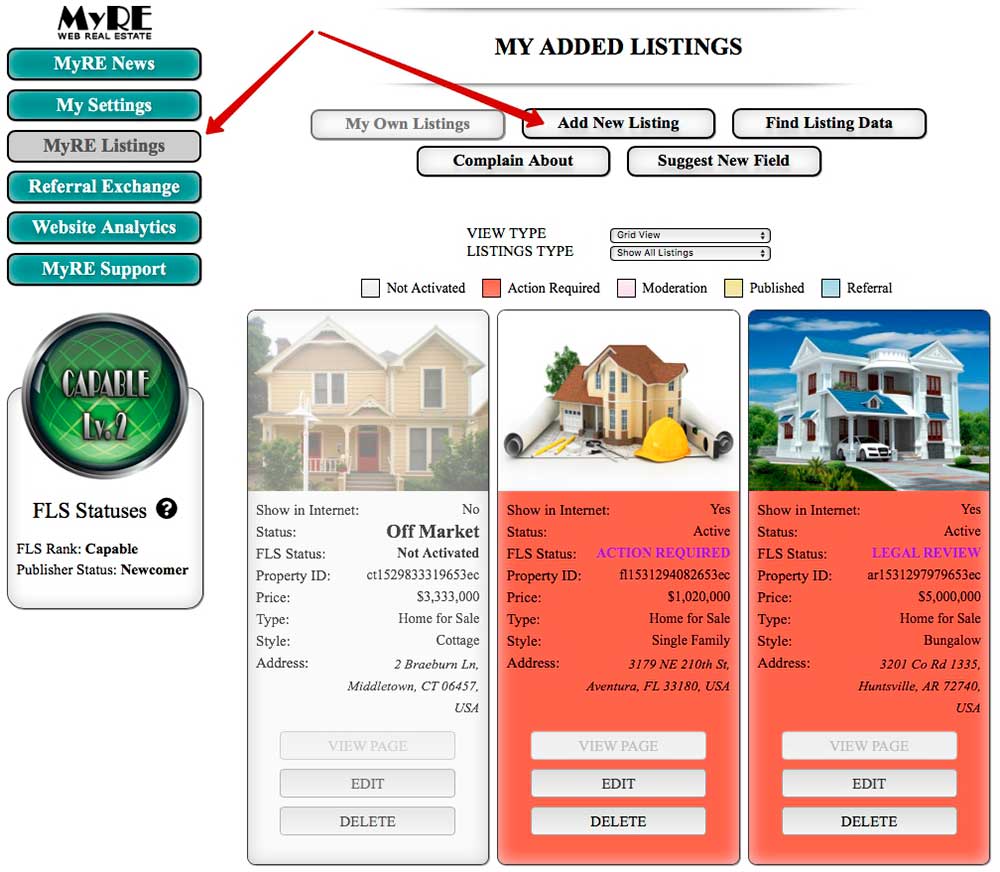
Step 2: Select a “Property Style” for your listing
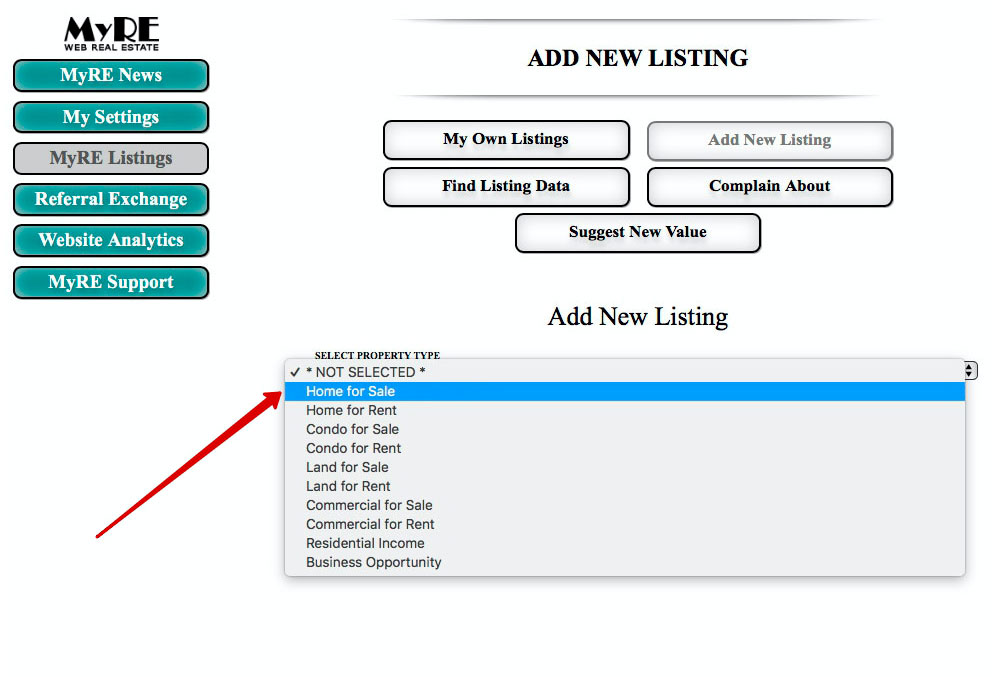
Step 3: Enter listing data
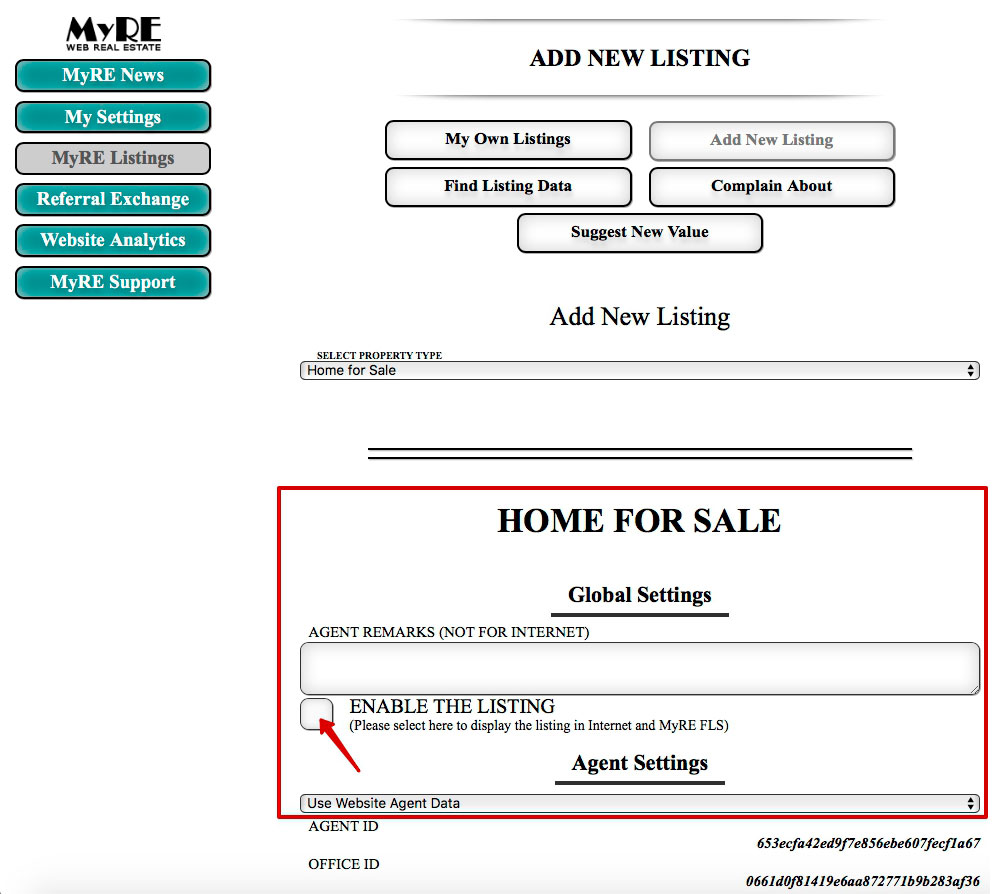
Step 4: Verify your address with Google Map
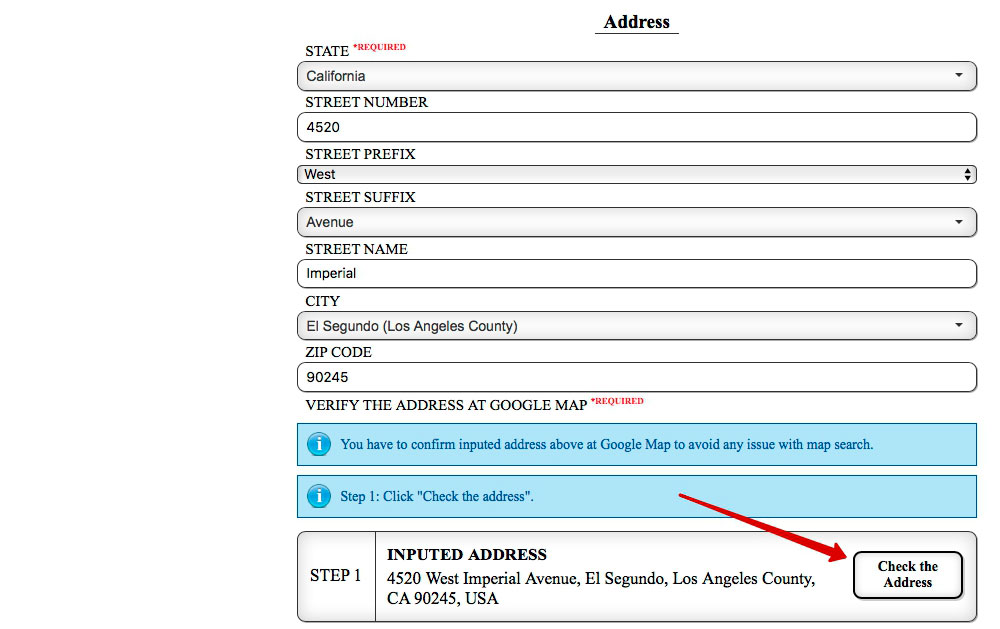
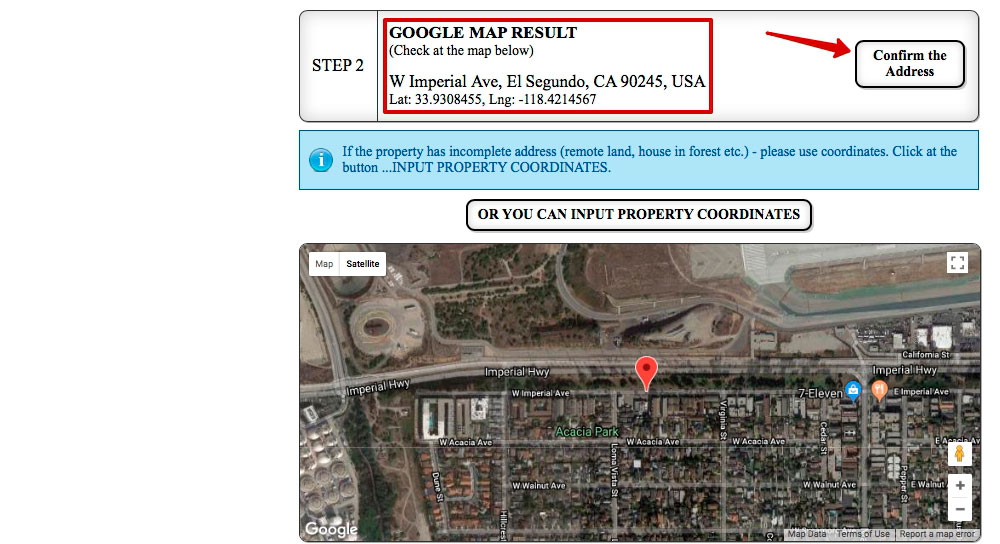
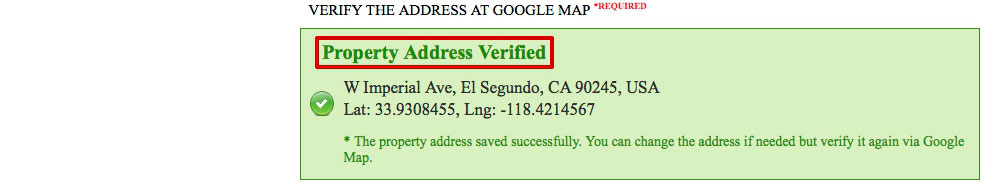
Step 5: Use checkboxes and drop-down menus for the description of the property
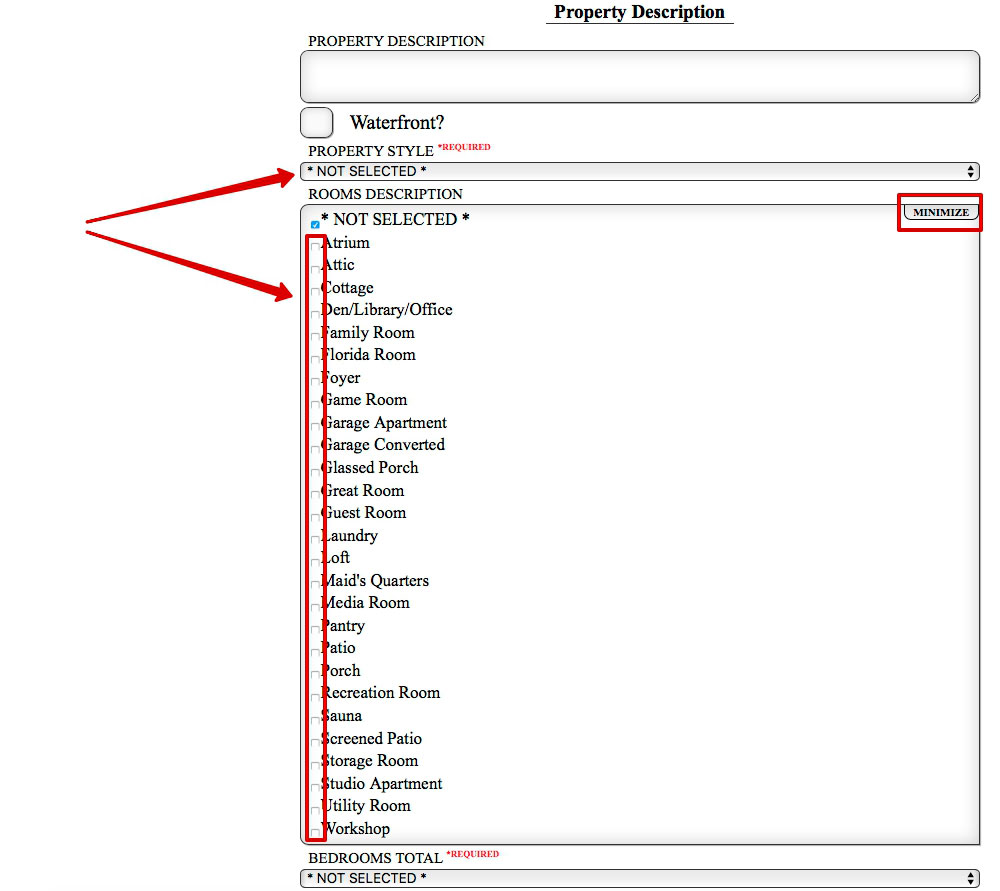
Step 6: Add images and click “Check The Data”
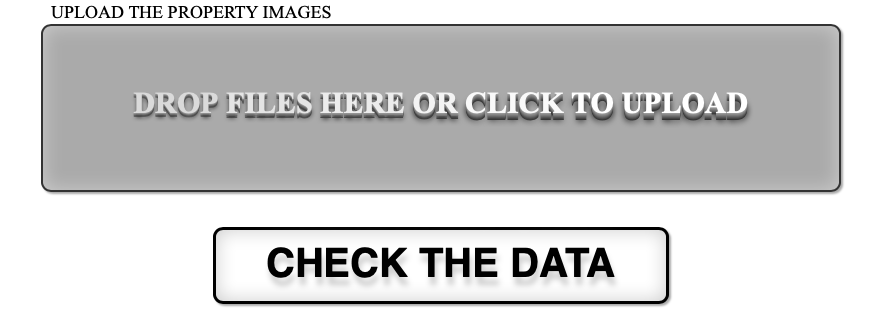
Step 7: Review the most important information. If something is wrong – click “Back to Edit”. If the data is correct – click “Save this property”.