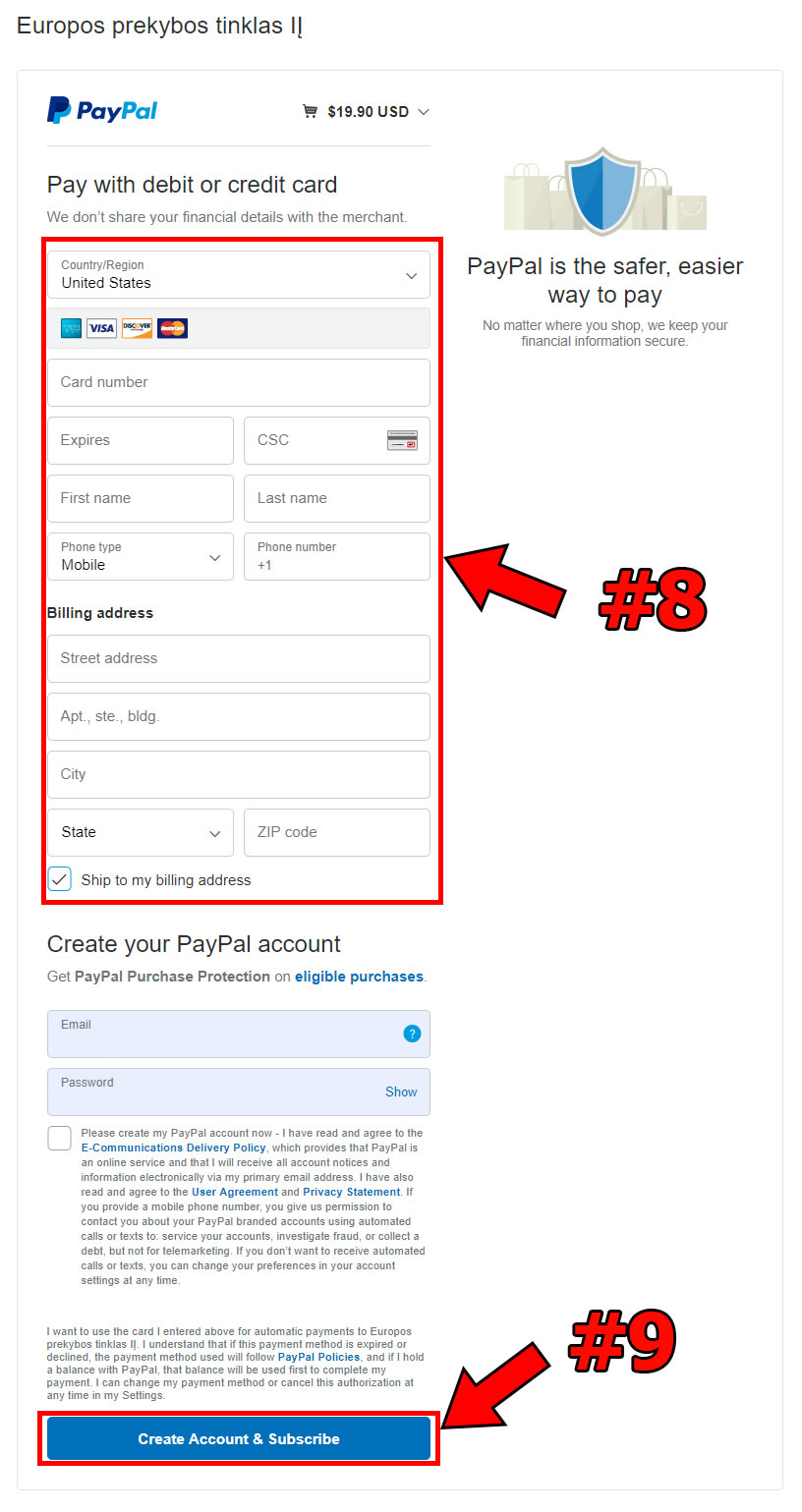How do I make a payment?

Alfredo Ruiz
English and Spanish languages
Please visit the Website Application Form page.
#1 – Type in your domain name;
#2 – Type in your email address;
#3 – Click “Subscribe” (see below).
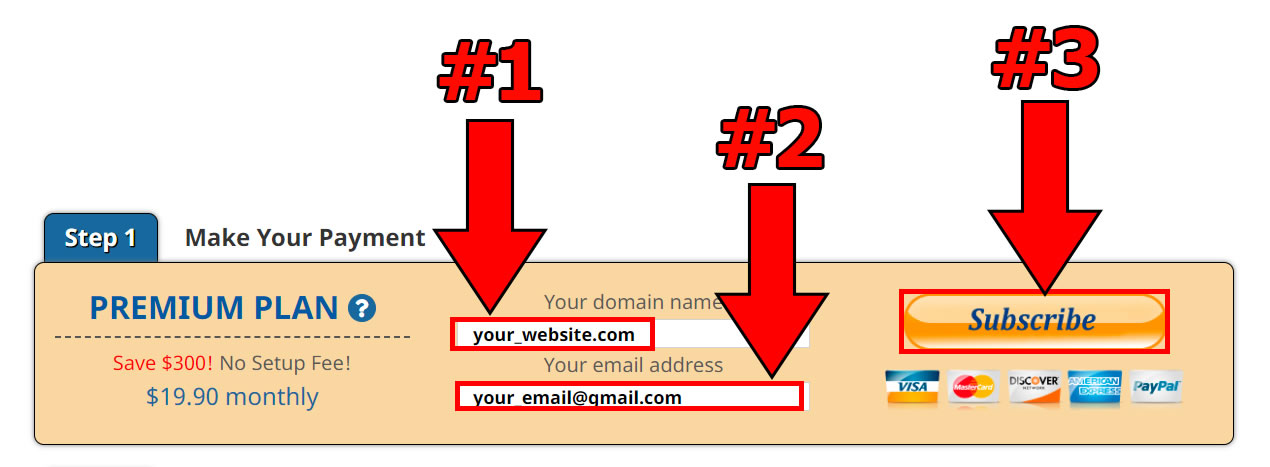
You’ll be redirected to PayPal.
#4 – Log in to your PayPal account and proceed to pay.
#5 – Click “Subscribe” if you don’t have a PayPal account.
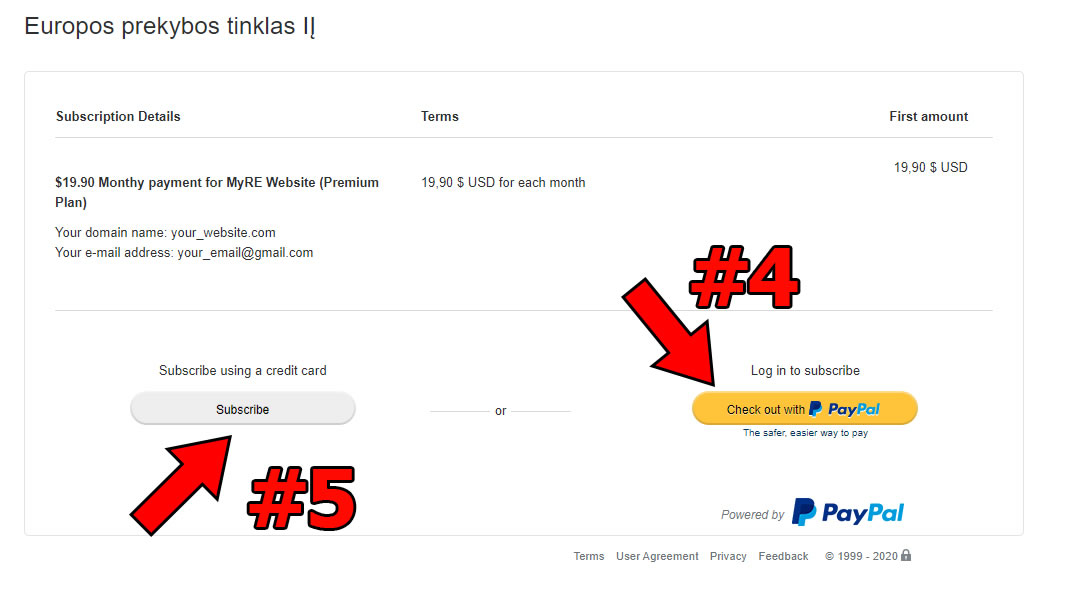
#6 – Enter your name, credit card and billing address;
#7 – Click “Add” to save it to your PayPal account.
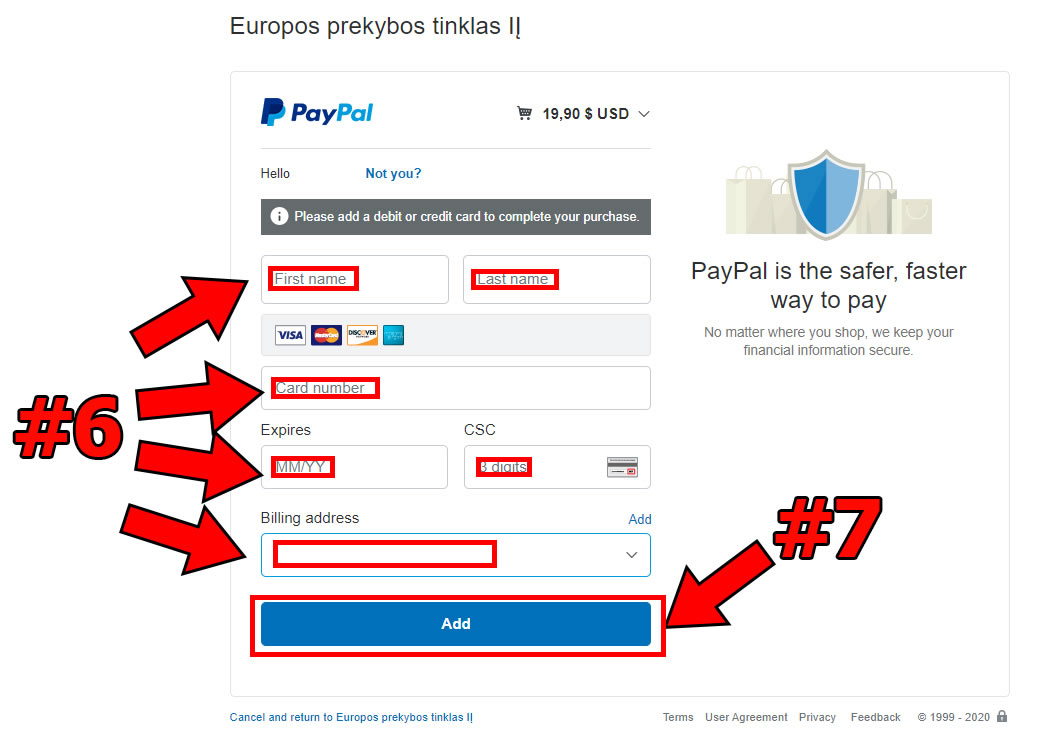
If you don’t have PayPal account – How do I create one?
It’ll take you a few minutes to set up your PayPal account.
You can call PayPal support at +1 (402) 935-2050 and they will help you, or you can watch the video tutorial below and create it yourself.
#8 – You will need to enter your personal information, credit card number and billing address;
#9 – Click “Create Account and Subscribe”.