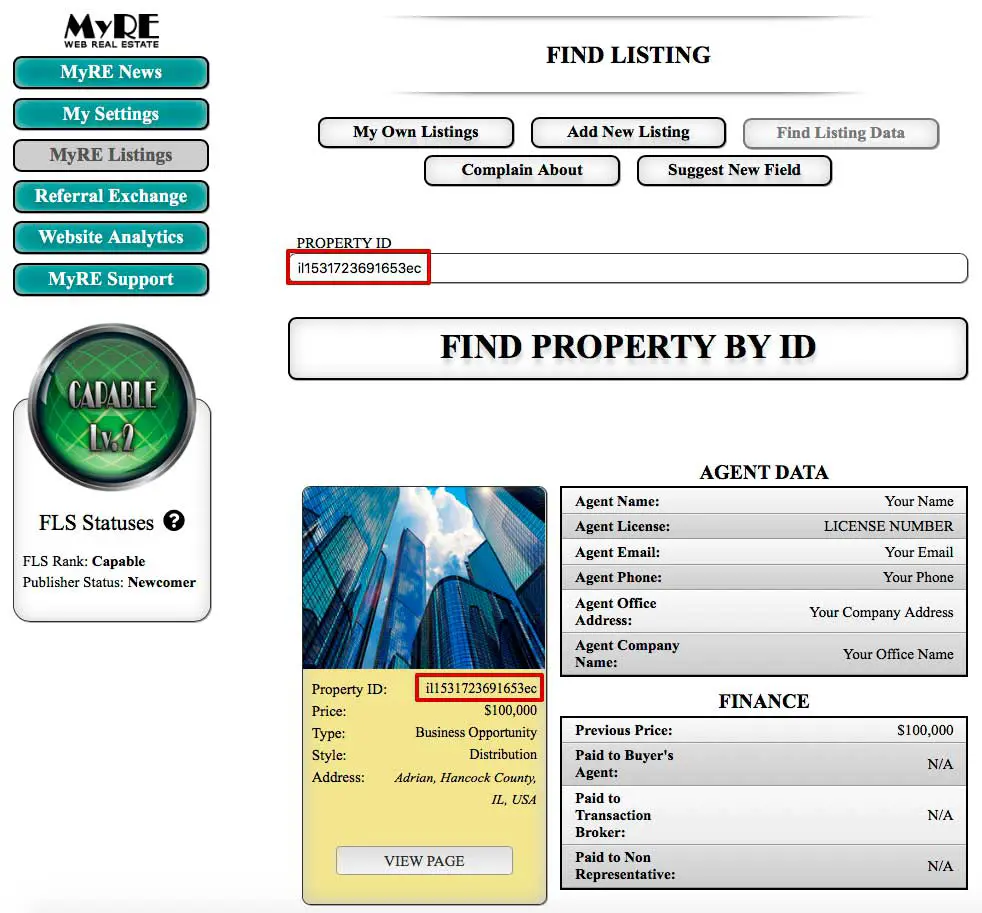How to Find Listings in the MyRE Free Listing Service (FLS)
Looking for a specific property? Finding it is quick and easy!
Step 1: Log in to your account, go to “MyRE Listings,” and click “Find Listing Data.”
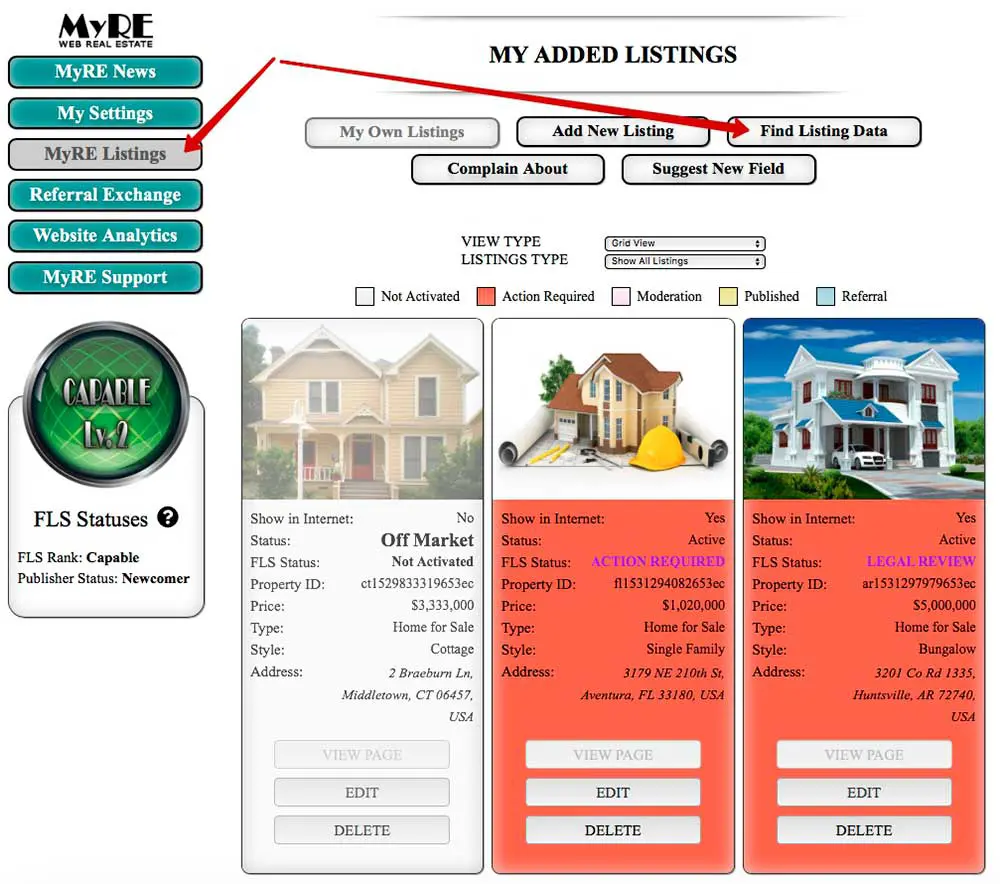
Step 2: Enter the Listing ID and click “Find Property By ID.”
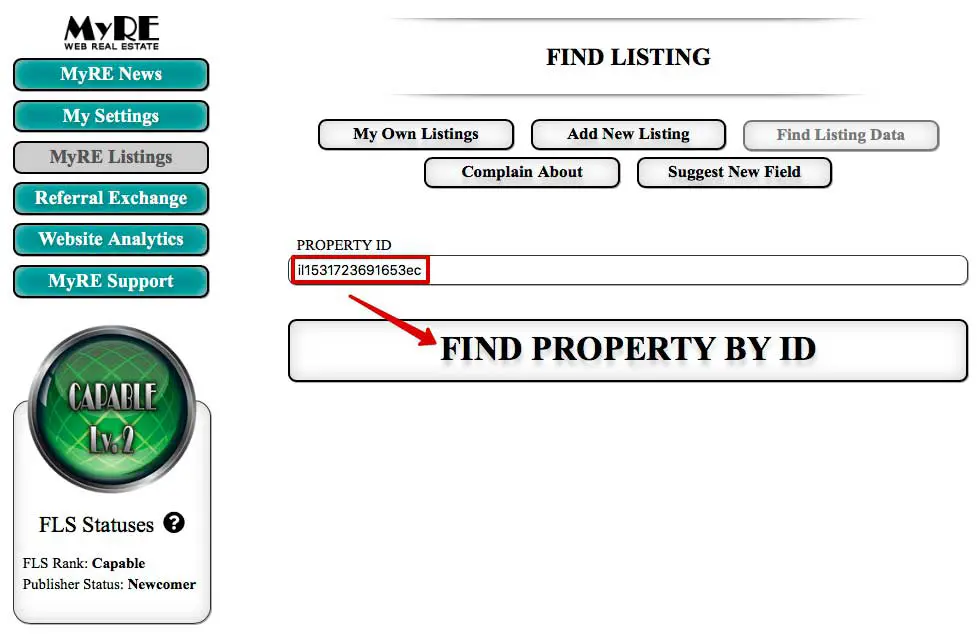
Step 3: View your search results — your property details will appear right away.